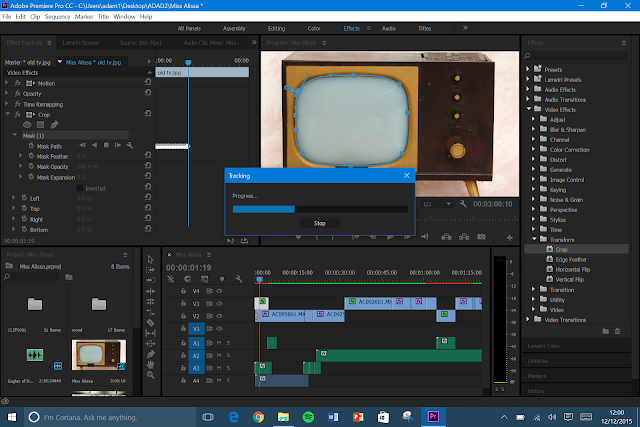
In doing this I edited the color of all the footage by adding black and white and added a static grainy effect to make it like an old TV. However I had one problem with the TV shot, I found that it didn't look great in the TV and that zooming into the footage would be too hard and would take too long to do so. Therefore we replaced it with just ordinary static TV footage.
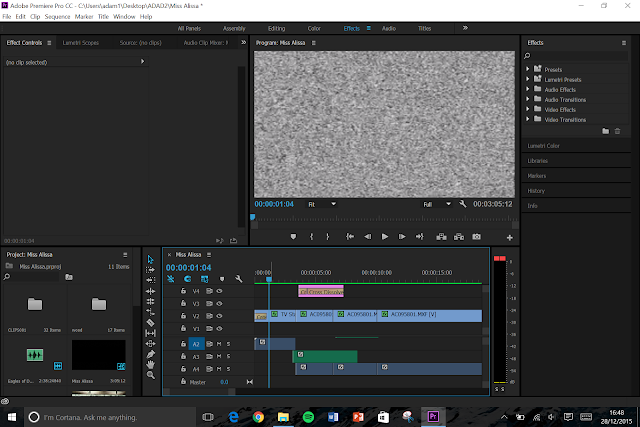
We managed to stitch all our footage together to follow the animatic and timeline which was good and made it better by making zooms on Premiere Pro that were missed out during filming. We managed to find different clips online of Beatlemania which looked perfect to insert into our music video. Also we added different texts into our video such as a retro title for the 'Ed Wood Show' and an MTV style text for the song title. We had one problem which was that the lighting of the theatre was too bright which made the faces hard to see and edit. However it can be said that it was purposely done as technology during those days didn't have the best tweaks in which brightness settings were not present on stage lights. Overall the editing process was very long but successful in achieving a music video that is different from any other media video.
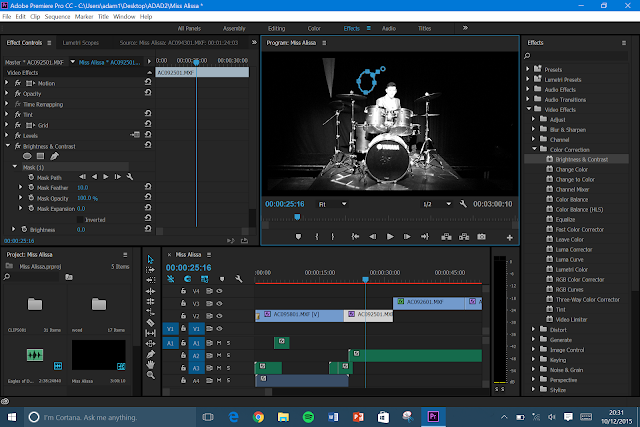

No comments:
Post a Comment